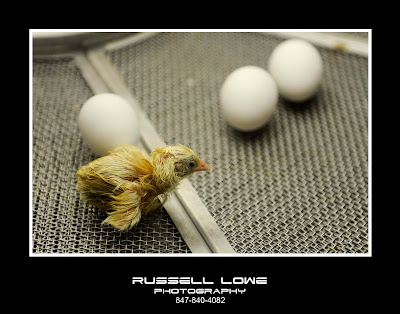You may be wondering where all my "new" photos are.
In the past couple of weeks, I've worked on a couple of new projects, but can't show the images because of nature of the photo shoots. Some are commercial and some are private sessions. As much as I would like to post these new photos here, I can't.
Sometimes as Mondays and Thursdays come along, I struggle trying to come up with something interesting to post for my blog readers when the past week has generated some interesting photos, but I can't show them.
So considering that, let's just talk cameras!
Recently, I have been doing quite a bit of tutoring of new photographers at my office. Each have different cameras... Nikon, Canon and Sony and of course, each have different models from these three companies. While most of the things I teach can be applied to any camera, finding the way to do it on each camera is different.
I am spoiled now that I shoot with a Nikon D3. Being Nikon's top-of-the-line camera, the D3 has just about everything you can imagine in terms of features. (OK, the D3x is technically Nikon's best camera, but it's exactly the same as the D3 in terms of features, except it costs $3000 more and has 24.5 megapixels instead of 12.1 MP. But it is a slower camera than the D3 and it has lousy "high-iso" compared to the D3... it's not designed for the wedding or portrait photographer or for a sports photographer, it's a studio camera really.)
What I noticed is that the basic camera offerings from these companies make you do a little more work to get a similar result. Whereas I can find virtually anything I want to do on a Nikon D3 fairly quickly, I need to go into the "menu" system of the other cameras to accomplish a similar task. Some cameras may not even have as complete of a series of options either.
This is why the big cameras cost what they do. While there is some cost involved in making such a rugged camera in these high-end price ranges, other cost factors involve including convenience features and having more in-depth options to make the camera more precise.
Some cameras offer features that aren't really necessary too. I've noticed that many of the lower priced cameras offer various "automatic" modes which can easily be accomplished manually or by just knowing what to do to get the same effect. So I suppose you can say that these lower-priced cameras offer some convenience features not found on a top-of-the-line camera. Can you get the same effect though if you know how to manipulate your camera? You sure can. But for the amateur, it's often easier to let the camera make the decision.
What I find that is a common thing among my students is many of them come from a "point and shoot" background. Graduating to a DSLR (digital single lens reflex) camera often requires you to really learn about photography in order to get a good photo. Sometimes, the point and shoot camera's photos come out BETTER than the DSLR camera's photos simply because the camera is making all the decisions. Having a more expensive camera does not guarantee good pictures all the time! To get that, you need to set up the camera properly. There are more controls to mess with to get a good result and that takes a little bit of "know how."
I think all photographers who move to a DSLR for the first time would benefit from a basic photography class. Knowing what various lenses do to a photo or when to change the shutter speed or bump up the ISO rating can make a big difference in your end results. What my students often find out after their first lesson with me is that there is a lot more "thinking" involved in making a quality photo! But once you have the basics down pat, you no longer really think, but rather react. It becomes natural and instinctive. But you can't get to that point without a lot of practice.
OK... now what do I write about on Thursday? :)